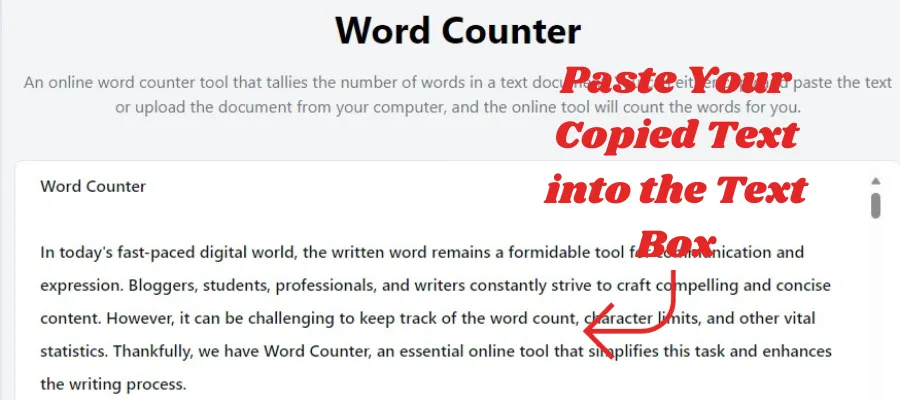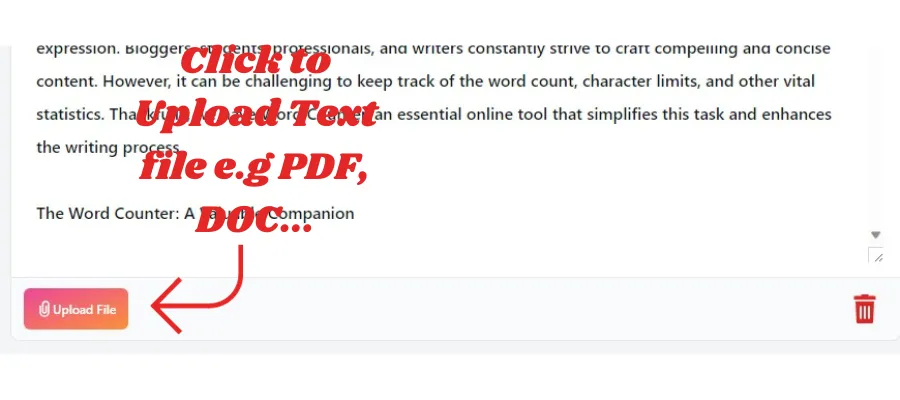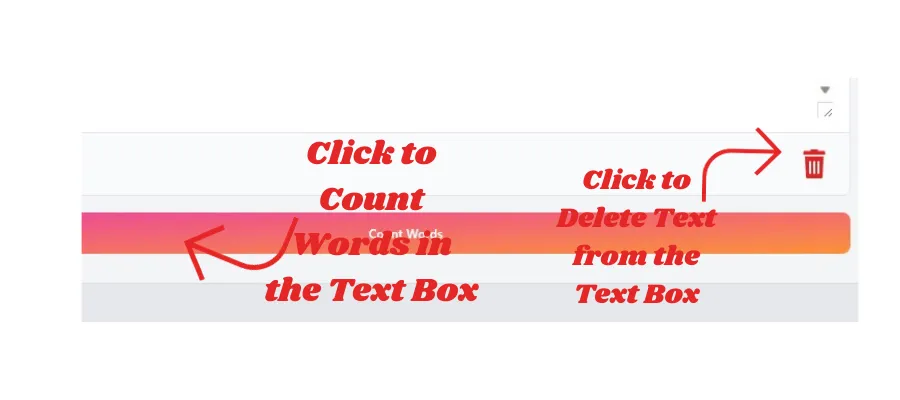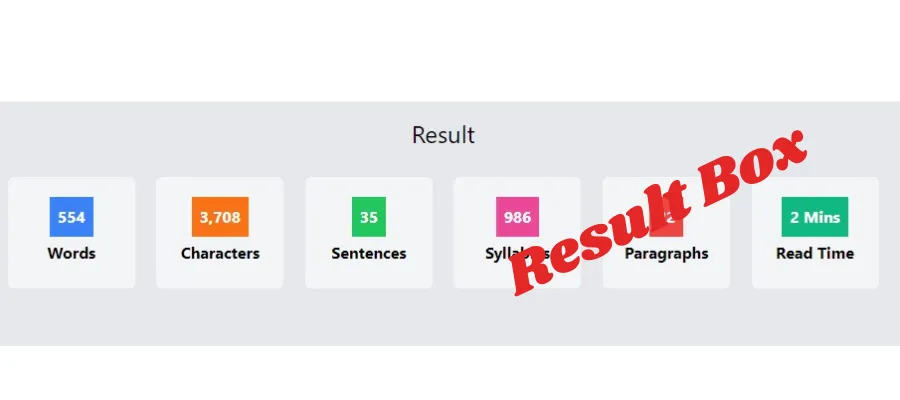Free Word Counter Tool
In today's fast-paced digital world, the written word remains a formidable tool for communication and expression. Bloggers, students, professionals, and writers of all kinds are constantly striving to craft compelling and concise content. However, it can be challenging to keep track of the word count, character limits, and other vital statistics. Thankfully, we have Word Counter, an essential online tool that simplifies this task and enhances the writing process.
The Word Counter: A Valuable Companion
Word Counter is a user-friendly online tool that serves as an indispensable companion for anyone who works with words. Whether you're a writer, blogger, student, or professional, this tool offers a seamless solution for managing your text's essential attributes, such as word count, character count, sentence count, paragraph count, and even syllable count.
How Word Counter Works
This tool is incredibly straightforward to use. Simply paste your text into the provided text box, and Word Counter will instantly analyze your content, providing you with a comprehensive breakdown of its various attributes. Let's delve into what makes Word Counter a must-have tool for your writing endeavors:
- Word Count: Whether you're working on a blog post, essay, or a social media caption with a strict character limit, keeping track of your word count is crucial. Word Counter swiftly calculates the number of words in your text, making it effortless to meet specific requirements.
- Character Count: In the age of Twitter and character-limited platforms, knowing how many characters are in your text can be a game-changer. Word Counter gives you an accurate character count, ensuring your content fits within the desired limits.
- Sentence and Paragraph Count: For those aiming to create well-structured and readable content, Word Counter's sentence and paragraph count features provide insight into the structure of your text. This tool helps you organize your writing for maximum clarity and impact.
- Syllable Count: If you're fine-tuning your writing for readability or poetry, Word Counter's syllable count feature allows you to assess the complexity and rhythm of your text. This can be particularly useful for poets, songwriters, and content creators who want their words to flow seamlessly.
How to use Word Counter
- Kindly take the text you've previously copied from sources like your notepad, document, or PDF, and paste it into the designated textbox located above.
- Additionally, you have the option to select the 'Upload File' button, enabling you to upload a variety of text document formats, including PDFs, DOC, DOCX, TXT, and more.
- After uploading your text document or pasting your text content, you now have the option to delete text from the textbox. Additionally, you can click on the 'Count Words' button to initiate the word count.
- After initiating the word count, a result box will appear, resembling the image below. If you see this, the process was successful, and you can now review the statistics of the text document you provided.
The Benefits of Using Word Counter
- Saves Time: Word Counter eliminates the need for manual counting, saving you precious time that you can redirect toward more creative aspects of your writing.
- Enhances Accuracy: Say goodbye to estimation and hello to precise word and character counts. This accuracy can be the difference between meeting or missing a deadline.
- Improves Writing Quality: By offering insights into the structure and readability of your text, Word Counter enables you to produce content that is more engaging and well-organized.
- Versatility: It caters to a wide range of users, from students working on academic papers to bloggers and professionals crafting content for various platforms.
- Instant Feedback: The real-time results provided by Word Counter empower you to make on-the-fly adjustments to your writing.
Conclusion
Word Counter is an indispensable tool for anyone who works with words. It simplifies the process of tracking word counts, characters, sentences, paragraphs, syllables, and pages, enhancing the overall quality of your writing. With its user-friendly interface and instant feedback, Word Counter is a valuable companion for bloggers, writers, students, and professionals alike. Embrace the power of Word Counter, and watch your writing skills reach new heights.