Extract Text From Image
Etract text from images with a click! Discover how image to text converters liberate words trapped in pixels, using OCR magic. Explore easy steps and unleash hidden stories.
Etract text from images with a click! Discover how image to text converters liberate words trapped in pixels, using OCR magic. Explore easy steps and unleash hidden stories.
Have you ever stumbled upon a captivating picture with text that you just had to copy, but alas, it was trapped in the pixelated prison of an image? Fear not, fellow wordsmiths, for the magic of technology has birthed a solution – image to text converters. Today, we'll delve into the world of these digital scribes, exploring how we can transform pictures into editable text within seconds.
Imagine a world where you can extract text from images with the click of a button. A historical document scanned as a JPEG, a handwritten recipe tucked away in a photo album, a quirky sign spotted on your travels – all these treasures of text, once locked in their visual format, can now be liberated.
But how does this sorcery work? Well, it all boils down to a little something called Optical Character Recognition (OCR). Think of it as a digital sleuth, meticulously analyzing the pixels in your image and deciphering the hidden letters and words within.
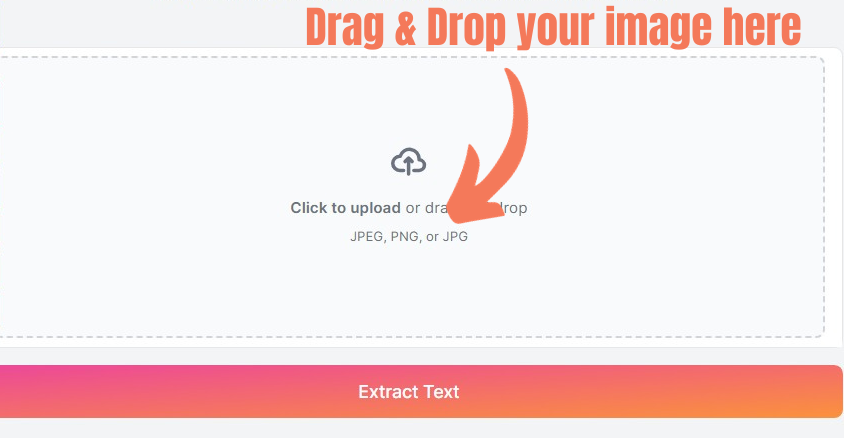 Simply navigate to the chosen converter and select your image. Most tools allow you to either upload from your device or drag and drop for seamless access.
Simply navigate to the chosen converter and select your image. Most tools allow you to either upload from your device or drag and drop for seamless access. 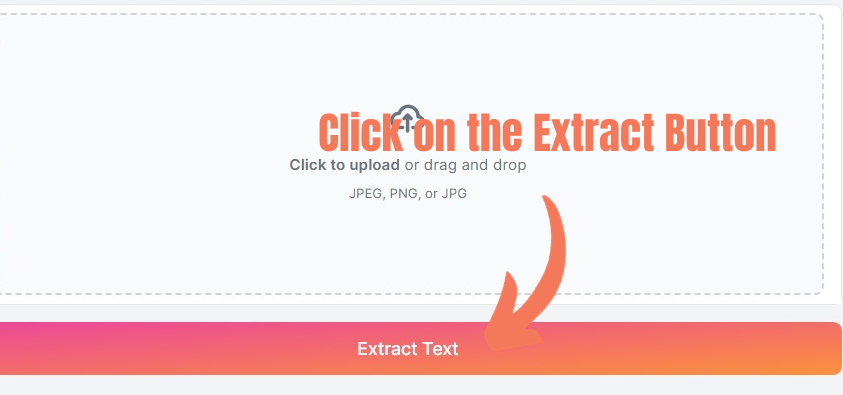 Once your image is loaded, unleash the magic! Click the designated "Extract" button and watch as the OCR technology performs its digital alchemy.
Once your image is loaded, unleash the magic! Click the designated "Extract" button and watch as the OCR technology performs its digital alchemy. 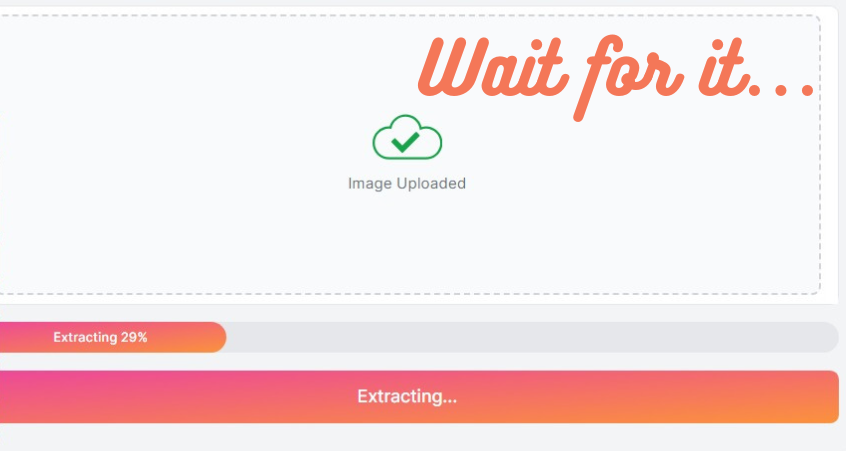 Once your image is loaded, unleash the magic! Click the designated "Extract" button and watch as the OCR technology performs its digital alchemy.
Once your image is loaded, unleash the magic! Click the designated "Extract" button and watch as the OCR technology performs its digital alchemy. 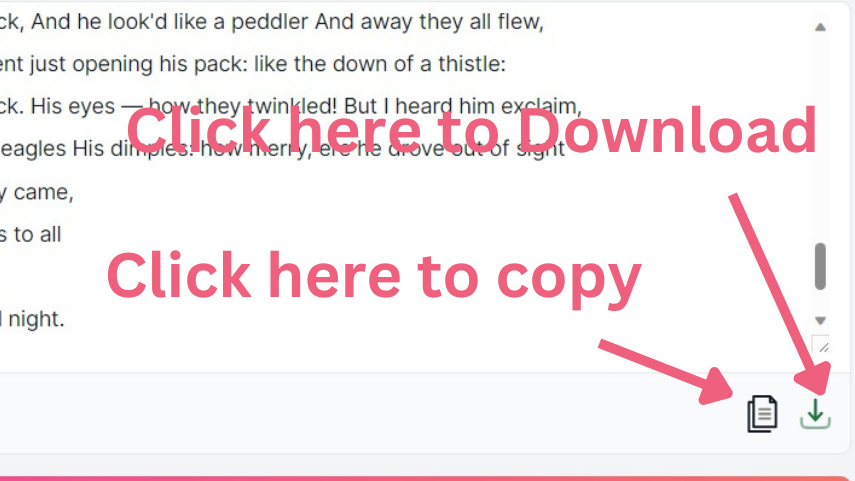 The final step is yours to choose. Copy the extracted text directly to your clipboard for immediate use, or download it as a text file for safekeeping or further editing.
The final step is yours to choose. Copy the extracted text directly to your clipboard for immediate use, or download it as a text file for safekeeping or further editing. But the beauty of image to text tools extends beyond convenience. It empowers researchers to analyze historical documents, students to convert scanned notes, and writers to glean inspiration from handwritten snippets. It bridges the gap between the physical and digital, making the written word accessible in ways never before imagined.
So, the next time you encounter text trapped in an image, remember – you're not alone. With the help of picture extract text tools, you can unlock a treasure trove of words and unleash their potential. Let the pixels speak, let the images tell their stories, and let your creativity flourish with the power of imagen to text.